how do I transfer XPRT to trezor or ledger nano x wallets from Kucoin?
Thanks
-
install/add Keplr Wallet extension (make sure it is the right one, not a fake one) to your Internet Browser of your computer (if you have a mac/ios, wait for the explanation of another user, since I don’t have a mac)
-
add an Account (usually on the top right)
-
choose “Connect Ledger”
-
connect the ledger
-
on the top (Center) you can choose the IBC Network, that you are currently on. Choose the Persistence Chain
-
either press deposit to scan your public Persistence Adress as a QR Code or copy your Adress, that is on the top center
-
paste the Adress in KuCoin
-
important: first send a small amount of your XPRT, to make sure that everything is working, before you send the rest
Wow i am so grateful - that is such a simple set of steps.
I found the way for mac users:
On the persistence.one website at the top dropdown Ecosystems/Wallets/Keplr
it gives an extension for my browser automatically
Many thanks
Im unsure how to send persistence from Kepler wallet to ledger set up with Cosmos app.
I tried to send from Keplr wallet to Cosmos app in ledger but it says invalid key
Please advise - many thanks
You are welcome, but again I don’t have a mac, so maybe it’s different there.
Did you connect your Keplr with your Ledger before sending the first test amount to it?
Usually you have to open the cosmos App on your Ledger (not the Persistence App) to connect to Keplr.
And are you sure you used the Keplr Wallet? Because Persistence.one also gives you the opportunity to open a Wallet without Keplr, where you can choose to create the Wallet with your Ledger either with the cosmos App on your Ledger (I would advise you to do so) or with the Persistence app on your Ledger (I would not do that because the Coin Standard will be outdated, I think in 2024)
Thanks, Yes I downloaded Keplr directly from persistence website; the mac setup was seamless. I chose Persistence from the dropdown menu (see pic)
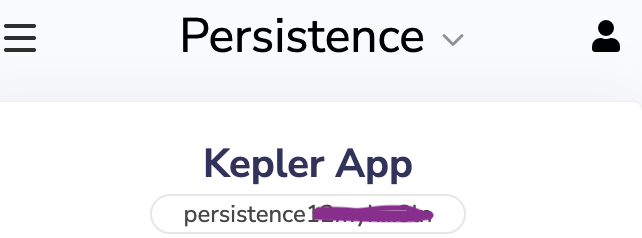
I connected Keplr with Ledger and added the Cosmos app and opened it. When I click receive I choose Cosmos and copy the public key. When I paste the key in Keplr app it says invalid address (see pic)
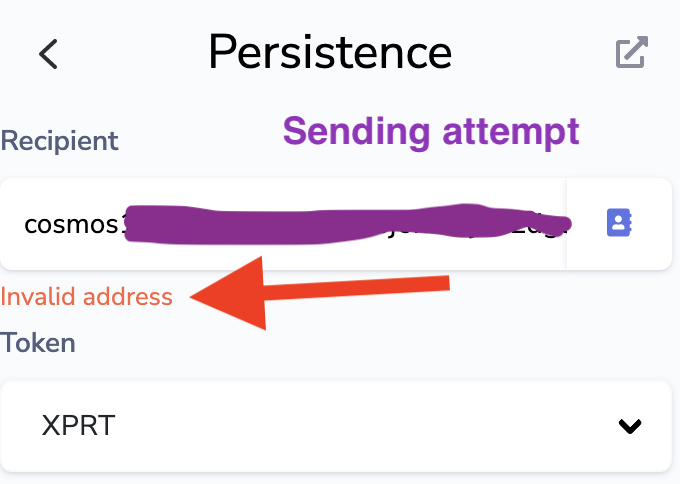
Oh I see in the instructions it says when connecting Keplr to Ledger to use the Alternative USB connection - I think I didn’t do that.
I deleted the wallet account and set up a new account but it doesnt give the option to choose the the alternative USB connection
Hm. I have never had the situation that a cosmos adress is invalid.
Maybe…
- someone from the Persistence Team or someone with a mac can answer
- try on YouTube: “Keplr Mac ledger”
- if you want we can make a Zoom call, but you would have to share your screen, because I don’t fully understand your situation. Of course you would have to make sure that I can not see your private key(!). By the way, I am just an XPRT investor who is not (yet) part of the Persistence team. I just answered because I know a lot about blockchain and actually have a side hustle explaining blockchain stuff to people, but usually in person, that is much easier than by writing back and forth I have to say
Many Thanks - I will search youtube
How can I talk with the persistence team?
